🚀 How to start playing
There are two main types of players - Warriors (NFT owners) and Investors (Treasury Tokens holders).

Warriors (NFT owners)
If you are an NFT owner, you can play without any investments. You need to stake NFT in an active Siege, upgrade, and heal to increase abilities to earn more rewards than your teammates. Read more:
NFT Collections
How to get NFT: You can get NFT from Mystery Box. What is it and how to get it, read more in Mystery Boxes.
NFT staking
- Visit the game website;
- Click "Login/Connect" in the upper right corner:

- Choose the method how to connect and connect your Wallet:
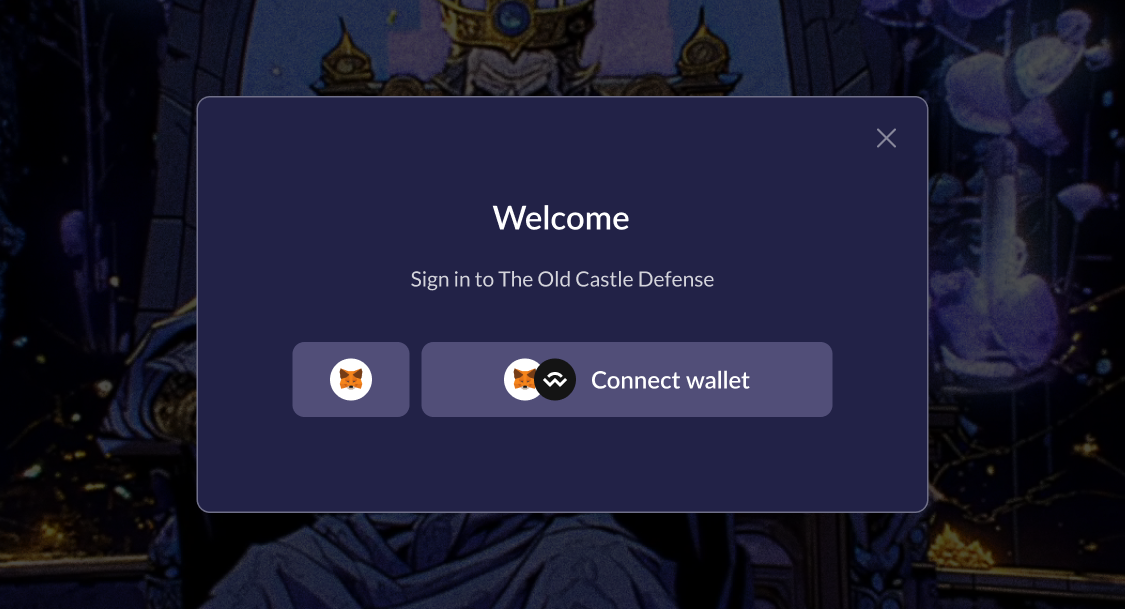
- On the Homepage you can see the "Play Now" button. Click to go to the Game page:
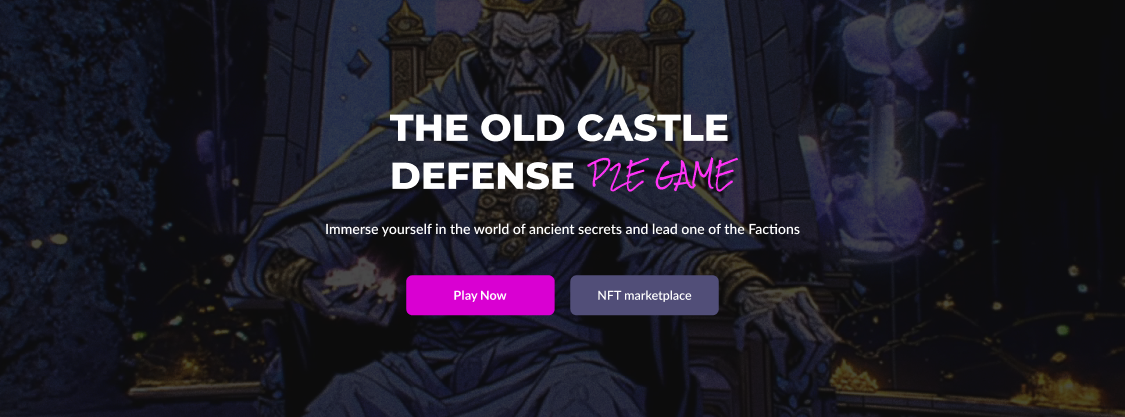
- Click the "Stake NFT" button in the center of the page:

- You will see a window to select your NFT:
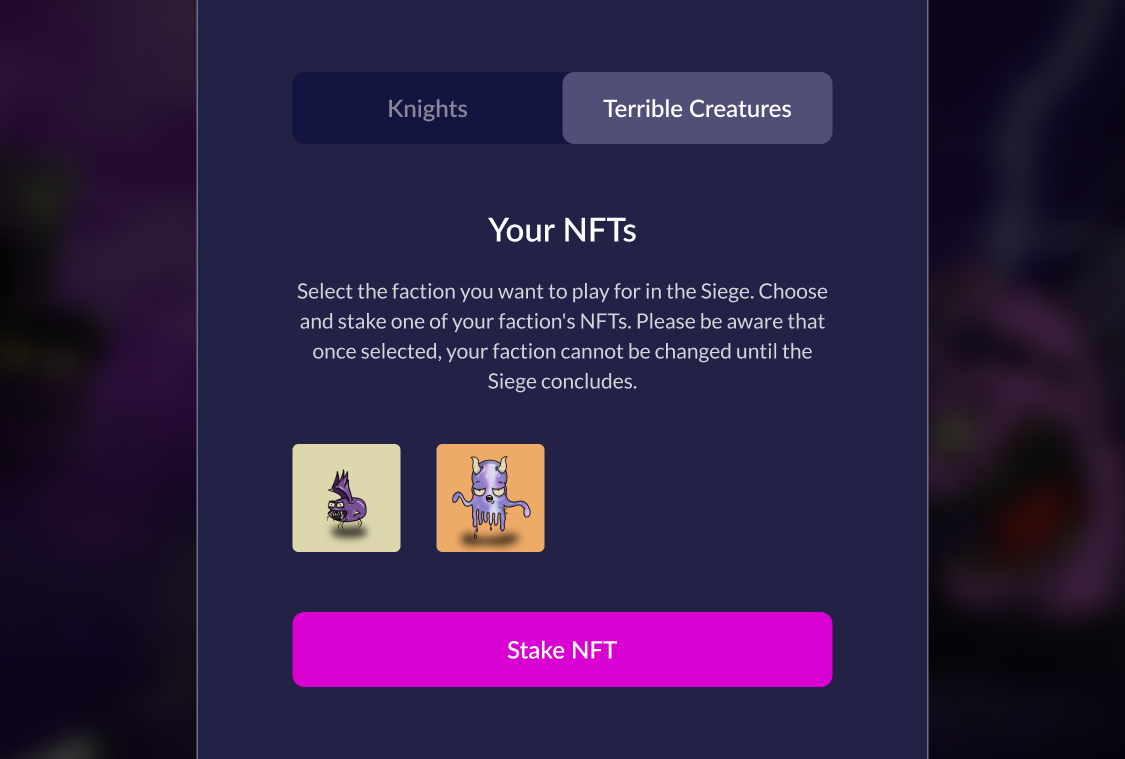
- Select the NFT to stake it for the duration of the Siege:
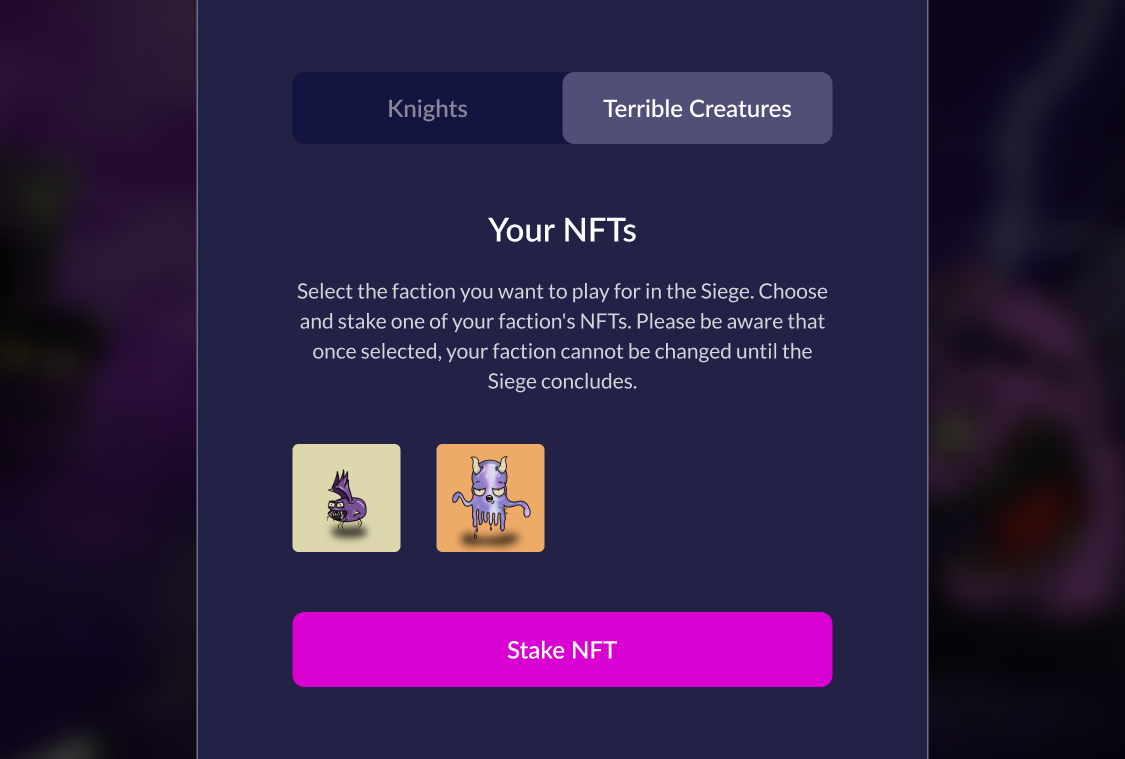
Ready! The game will start immediately after investing in one of the Factions.

Investors (FOMO holders)
You can stake $FOMO in the Faction's treasury pool and increase its attack power. The more and earlier you stake $FOMO, the more reward you will receive once the Faction wins the Siege. Read more:
The first stake
- Visit The Old Castle Defense website;
- Click "Login/Connect" in the upper right corner and connect your Wallet:

- When the game is ready to start, you will see the "Play Now" button on the Home page.
Click to go to the Siege page:
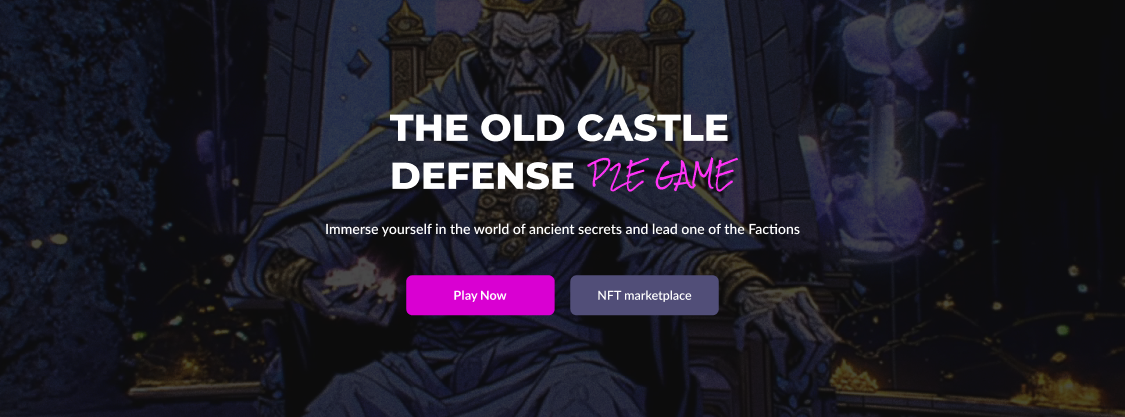
- Click the "Stake to attack" button under the window of one of the Factions:

- Choose the right number of attack boost levels and click the button:

- Confirm the transaction on the website and in your wallet. If the transaction is successfully confirmed,
you will see a similar notification at the bottom right:

Ready! After the transaction is confirmed, the Faction's attack will be increased.