How to make a Frame with your Referral Link
Example of Ready Frame
- Frame ID: how_earn_1
- Group ID: how_earn
- Title: Follow the instructions to earn $DEGEN and $FOMO
- Buttons: [["👉 Earn $DEGEN", "link", "https://warpcast.com/~/compose?text=HUGE%20GIVEAWAYS%20%F0%9F%8E%81%20%0A%0AGet%201000%20$FOMO%20and%20500%20$DEGEN%20in%203%20simple%20steps:%0A%20%3E%201.%20Click%20Earn%20$FOMO%20and%20Connect%20your%20wallet%0A%20%3E%202.%20Go%20to%20GAME%20tab%20and%20stake%2030%20$DEGEN.%20Funds%20will%20get%20back%20after%20you%20win.%0A%3E%203.%20Click%20Earn%20$DEGEN%20and%20Share%20this%20cast%20in%20your%20feed%0Ahttps://fc.theoldcastle.xyz/frame/how_earn&embeds=https://fc.theoldcastle.xyz/frame/how_earn"],"💰 Earn $FOMO", "link", "https://theoldcastle.xyz/Base/DEGEN?referral=eecc7372"]
IMPORTANT You Should update https://fc.theoldcastle.xyz/frame/**how_earn** to your Group ID parameter.
- Image: [["https://i.ibb.co/K2bXz8L/drs-link.jpg"]]
- Input Text Placeholder (Optional):
- Next URL: https://fc.theoldcastle.xyz/api/next/how_earn_1
More examples: https://docs.google.com/spreadsheets/d/1yV5XVzhXjnTC7efDO5o5Xir0Npt9O1x3fNfUg_DXFek/edit?usp=sharing
Testing the Frame
- Open the Warpcast Dev Tools by following the link: https://warpcast.com/~/developers/frames?url=https%3A%2F%2Ffc.theoldcastle.xyz%2Fframe%2Fhow_earn;
- Click the button with looped arrows to check the frame from the example or past the Group ID of your Frame instead of "how_earn"
Step-by-step Guide
Step 1. Google Form
Open this Google Form.
Step 2. Frame ID, Frame Group ID, and Title
Fill in the fields for Frame ID, Frame Group ID and Title using this Guide.
- Frame ID is a unique identifier for your Frame. Think of it as a unique name that distinguishes your Frame from others;
- Group ID is an identifier used to access a Frame Group (a set of Frames with a FrameID);
- Title Give your Frame a title. This should be succinct and reflective of the content or the action encouraged by the Frame.
Step 3. Buttons
When describing the buttons, specify your referral link. You can find the referral link at the top right in the "Wallet".
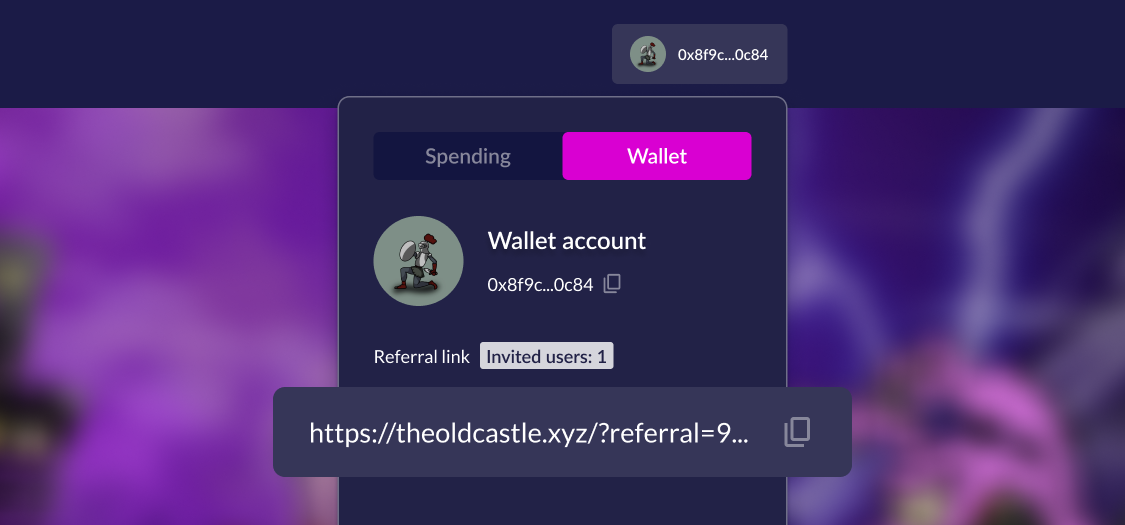
Example: [["👉 Earn $DEGEN", "link", "https://warpcast.com/~/compose?text=HUGE%20GIVEAWAYS%20%F0%9F%8E%81%20%0A%0AGet%201000%20$FOMO%20and%20500%20$DEGEN%20in%203%20simple%20steps:%0A%20%3E%201.%20Click%20Earn%20$FOMO%20and%20Connect%20your%20wallet%0A%20%3E%202.%20Go%20to%20GAME%20tab%20and%20stake%2030%20$DEGEN.%20Funds%20will%20get%20back%20after%20you%20win.%0A%3E%203.%20Click%20Earn%20$DEGEN%20and%20Share%20this%20cast%20in%20your%20feed%0Ahttps://fc.theoldcastle.xyz/frame/how_earn&embeds=https://fc.theoldcastle.xyz/frame/how_earn"],"💰 Earn $FOMO", "link", "https://theoldcastle.xyz/Base/DEGEN?referral=eecc7372"]
IMPORTANT You Should update "💰 Earn $FOMO", "link", "https://theoldcastle.xyz/Base/DEGEN?referral=eecc7372" to your Referral Link.
Step 4. Image
For an image, you can copy this [["https://i.ibb.co/Lr3Ytzg/Guilds.png"]] or upload your image to https://ibb.co/ and past the link.
Step 5. Complete the Google Form
Complete the Google Form using the Guide.
Step 6.
Copy this link https://fc.theoldcastle.xyz/frame/{GroupID} and write the Group ID of your Frame instead of {GroupID}.
Step 7.
Ready! You can see the result here: https://docs.google.com/spreadsheets/d/1yV5XVzhXjnTC7efDO5o5Xir0Npt9O1x3fNfUg_DXFek/edit?usp=sharing